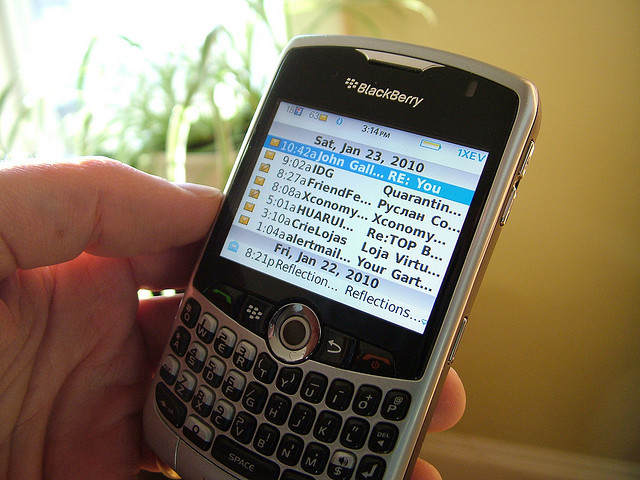StartWire Launches Job Search Video Series
Wondering where we have been?
At StartWire we have been hard at work bringing you the tools you need for a successful job search and to get hired fast. While we have the blog, we wanted to offer our job seekers something more. We wanted to give everyone the knowledge of what is happening behind the scenes during the recruiting and hiring process.
So we came up with a set of Videos that are now live on the StartWire site – www.startwire.com/videos. Unlike other sites that charge you for this information, we thought the best way to help someone during one of the most stressful time in their lives would be to let them know we are truly here to help.
In the upcoming blogs, I’m going to discuss some of the topics found in the videos around your resume, networking, search tips and interviewing.
We tried to pack as much information in the videos as possible but we know that there is so much more. So we’ll use the blog to expand on some of these topics.
Look for videos on interviewing and networking to go live later this summer.
Do you have any questions or thoughts on these strategies? What’s worked for you? Let us know!